- Einführung in LaTeX: 00. Einleitung
- Einführung in LaTeX: 01. Kommentare und Whitespace
- Einführung in LaTeX: 02. Besondere Zeichen
- Einführung in LaTeX: 03. Textformatierung
- Einführung in LaTeX: 05. Dokumentstruktur
- Einführung in LaTeX: 04. Deutscher Text
- Einführung in LaTeX: 06. Textstruktur
- Einführung in LaTeX: 07. Semantische Textverarbeitung
- Einführung in LaTeX: 08. Komplexe Inhaltselemente
- Einführung in LaTeX: 09. Querverweise
- Einführung in LaTeX: 10. Literaturangaben
In der 07. Lektion meiner LaTeX-Einführung geht es um die semantische Textverarbeitung.
Inhalte
- Was ist semantische Textverarbeitung?
- Wie formatiere ich bestimmte Texte einheitlich in meinem gesamten Dokument?
- Wie definiere ich eigene Befehle in LaTeX?
- Neue Befehle:
newcommand
LaTeX-Einführung: 07. Semantische Textverarbeitung
Shownotes
- Link zu dieser Episode
- Quelltext und Beispiel-PDF
- Zeit und Mühe sparen: Semantisches Schreiben mit Markdown
- Schreibt strukturiert! XML und Docbook in Sozial- und Geisteswissenschaften


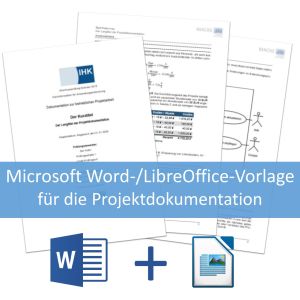


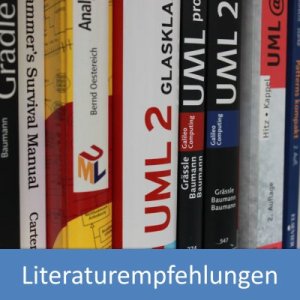


Neueste Kommentare